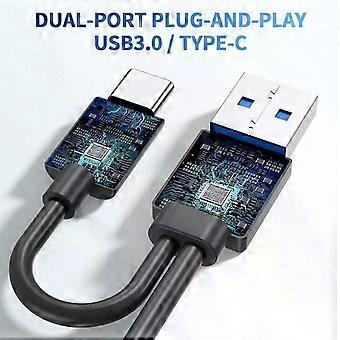External Blu-ray Drive, Portable Blu-ray Player & CD DVD Burner USB 3.0 & Type-C BD/DVD/CD Reader, Plug and Play, Lightweight for Windows/Mac/Linux (
والشحن مجاناً
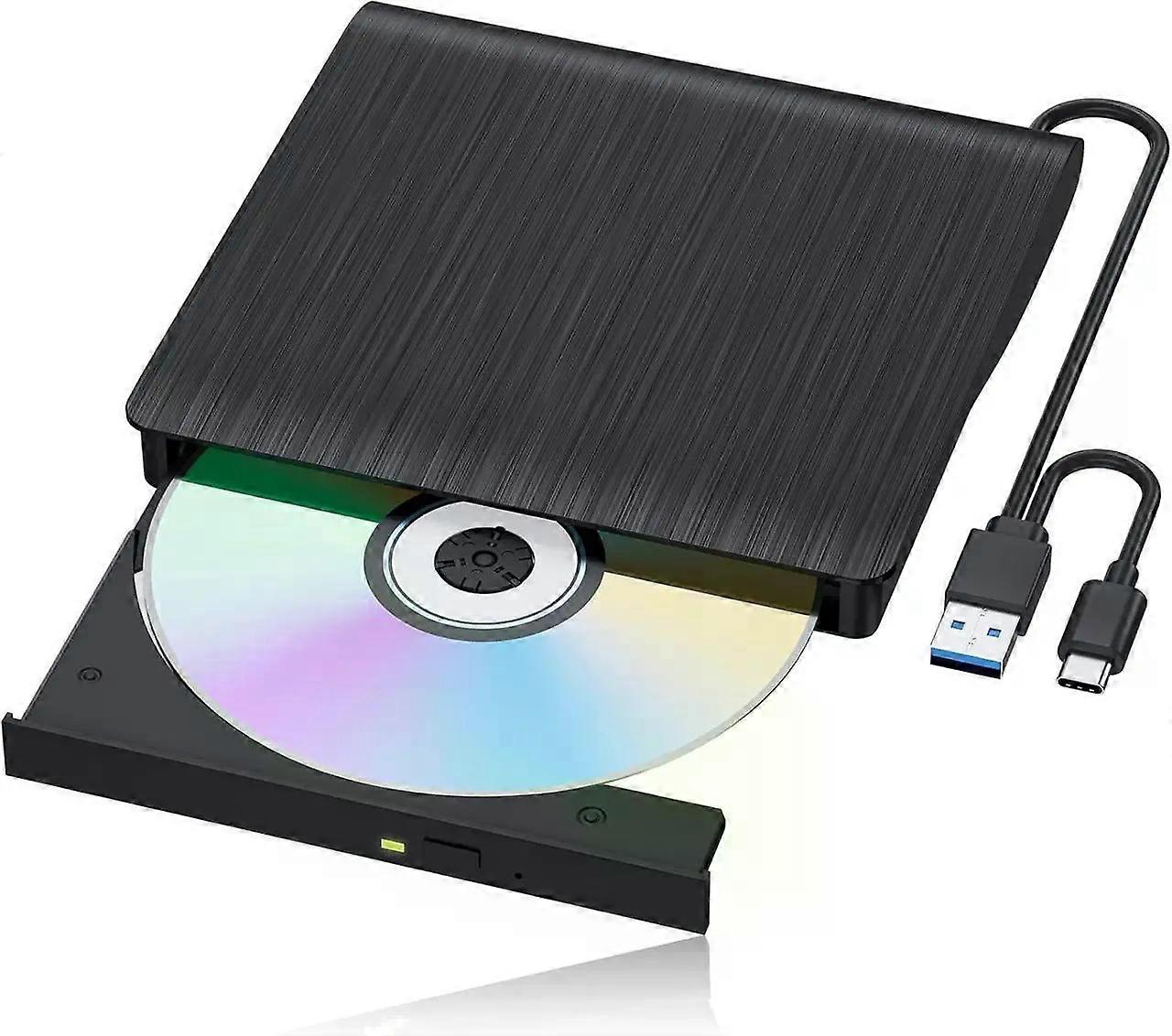
External Blu-ray Drive, Portable Blu-ray Player & CD DVD Burner USB 3.0 & Type-C BD/DVD/CD Reader, Plug and Play, Lightweight for Windows/Mac/Linux (
- العلامة التجارية: Bonaever
External Blu-ray Drive, Portable Blu-ray Player & CD DVD Burner USB 3.0 & Type-C BD/DVD/CD Reader, Plug and Play, Lightweight for Windows/Mac/Linux (
- العلامة التجارية: Bonaever
سياسة الإرجاع لمدة 14 يوما
سياسة الإرجاع لمدة 14 يوما
طرق الدفع:
الوصف
External Blu-ray Drive, Portable Blu-ray Player & CD DVD Burner USB 3.0 & Type-C BD/DVD/CD Reader, Plug and Play, Lightweight for Windows/Mac/Linux (
- العلامة التجارية: Bonaever
- الفئة: محركات الأقراص الضوئية
- هوية Fruugo: 428199985-899727286
- EAN: 609808327519
معلومات سلامة المنتج
يرجى الاطلاع على معلومات سلامة المنتج الخاصة بهذا المنتج الموضحة أدناه
يتم توفير المعلومات التالية من قبل بائع التجزئة المستقل التابع لجهة خارجية الذي يبيع هذا المنتج.
ملصقات سلامة المنتج

التسليم والرد
يُرسل خلال 24 ساعة
-
STANDARD: مجاناً - التسليم بين الجمعة 30 يناير 2026 – الجمعة 20 فبراير 2026 - مجاناً
يُشحن من الصين.
نحن نبذل قصارى جهدنا لضمان أن تصلك المنتجات التي تطلبها بالكامل وطبقاً المواصفات التي حددتها. إلا أنه في حال تلقيك طلب غير كامل أو أغراض تختلف عن تلك التي طلبتها أو كان هناك سبب آخر يدعوك لعدم الرضاء عن الطلب، فيمكنك رد الطلب أو أي منتجات يتضمنها الطلب واسترداد ما دفعته من أجل تلك الأغراض بالكامل. عرض سياسة الرد الكاملة